 FAQ
FAQ
Our platform is designed to simplify legal practice management for advocates and law firms. From case tracking to client communication and secure document handling, here are answers to some of the most frequently asked questions by our users.
ApplyLaw is a comprehensive legal management platform that simplifies and streamlines daily operations. It enables users to manage cases, hearings, billing, timesheets, CRM, and documentation seamlessly — all within one secure and organised system.
ApplyLaw is suitable for individual advocates, legal practitioners, and law firms of any size. Whether you’re a solo barrister or part of a large firm, the platform adapts to your workflow and simplifies practice management.
ApplyLaw follows strict security standards with role-based access control, encrypted data storage, and secure authentication. Only authorised users can access specific modules based on their permissions.
Absolutely. ApplyLaw is built to handle multiple ongoing cases with separate timelines, documents, and communication threads, so you never miss an important detail.
No advanced training is necessary. The interface is user-friendly, and each section includes straightforward input fields (e.g. “Enter Title,” “Select Case,” or “Create Role. Click here”) to guide you through every step.
If you face any technical difficulties, you can raise a Support Ticket directly from the dashboard. Alternatively, you can contact our support team through the provided help email or phone number for quick assistance.
Navigate to Cases > Create Case and complete the required details, including client name, court or tribunal, advocate, and case particulars.
The CRM (Client Relationship Management) section allows you to efficiently manage leads, deals, and client relationships in a structured way. It enables the creation of pipelines to monitor the progress of potential cases or clients, and you can define lead stages such as New, Contacted, or In Discussion to track their journey. Deal stages can be managed for confirmed opportunities, while sources help identify where leads originate, whether from referrals, your website, or marketing efforts. Additionally, labels can be used to colour-code and categorise leads or deals, making it easier to organise and prioritise your workflow
Absolutely. Under To-Do > Create To-Do, you can add a title, link it to a case, assign a date, due date, and set the priority (e.g. urgent, high, normal). You can assign the task to any advocate or member for clear responsibility tracking.
Go to Timesheets > Create Timesheet, select the related case, enter the date, particulars, and time spent in hours. Assign the entry to the relevant advocate. This ensures accurate tracking of time for billing and productivity purposes.
Every case is unique, and sometimes FAQs can't cover everything. If you need clarity on your legal rights, documentation, or next steps, our team of advocates is ready to guide you with the right advice and solutions.
Contact us